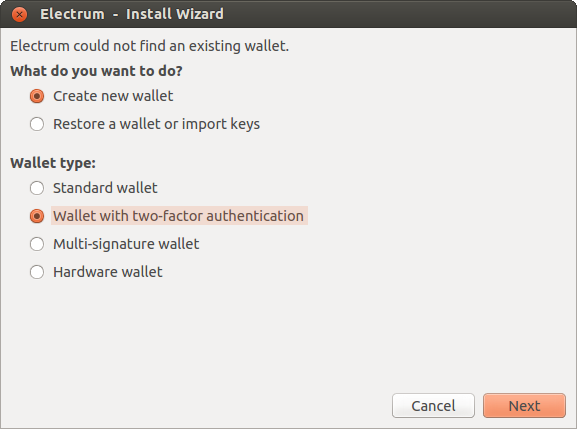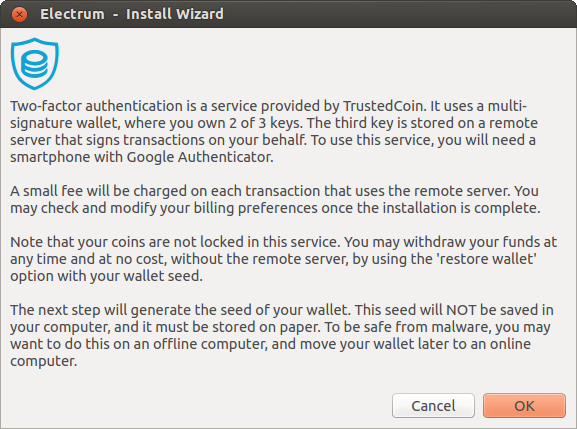Two Factor Authentication¶
Electrum offers two-factor authenticated wallets, with a remote server acting to co-sign transactions, adding another level of security in the event of your computer being compromised.
The remote server in question is a service offered by TrustedCoin. Here is a guide on how it works.
Restoring from seed¶
Even if TrustedCoin is compromised or taken offline, your coins are secure as long as you still have the seed of your wallet. Your seed contains two master private keys in a 2-of-3 security scheme. In addition, the third master public key can be derived from your seed, ensuring that your wallet addresses can be restored. In order to restore your wallet from seed, select "wallet with two factor authentication", as this tells Electrum to use this special variety of seed for restoring your wallet.
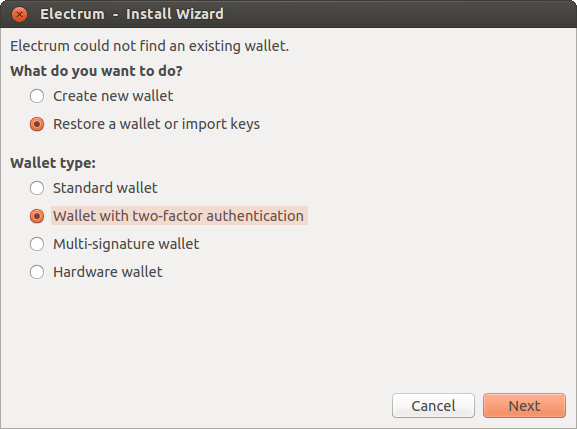
Note: The "restore" option should be used only if you no longer want to use TrustedCoin, or if there is a problem with the service. Once you have restored your wallet in this way, two of three factors are on your machine, negating the special protection of this type of wallet.